Keyword Research – Picking the Buying Keywords
You could have an incredible product or service, rank high in the search engines and have an amazing website to showcase your business.
However, none of that matters if no one actually finds your website.
Before you begin a campaign to drive traffic to you, you must first find the traffic.

Your objective in this chapter is to understand keyword research and generate a list of content-specific keywords for your website.
By knowing what potential customers are searching for and then providing it to them, you dramatically increase your chances of turning them into real customers.
What is Keyword Research?
Keyword research is the process of finding terms or “keywords” that your potential customers are typing into the search engines. The term “keyword” can refer to one word “plumber” or it can contain multiple words “toilet paper repair in chicago illinois.”
The size of your niche or market determines whether you target a few keywords or thousands of keywords. Many small businesses focus on targeting 5-15 keywords.
Types of Keywords to Target
There are two different types of keywords to target.
Type #1: You want to find terms with the most traffic. For example, a company that offers plumbing repair in Chicago most likely targets the keyword “plumber Chicago.” If your company ranks #1 for this keyword, your business will most likely acquire the greatest amount of new customers.
The downside of finding terms with the most traffic is that the competition is fierce. If you’re just starting out, you are probably 8+ months from ranking near the top of the search engines for that keyword.
Type #2: You want to search for long tail keywords. These are typically longer phrases that may receive less traffic (and have less competition) but higher conversions.
 For example, let’s say someone owns an online shoe store. The keyword “shoes” receives over a half a million searches a month. The business could focus on utilizing the word “shoes,” and drive traffic to its site. However, the business may not have as many sales because people who type “shoes” may be looking for sneakers, heels, specific shoe brands, or any other number of items. If the website focuses on including specific keywords in their content (for example “buy red nike air jordan shoes”), they will probably have a consumer at their website who is ready to purchase a specific pair of shoes.
For example, let’s say someone owns an online shoe store. The keyword “shoes” receives over a half a million searches a month. The business could focus on utilizing the word “shoes,” and drive traffic to its site. However, the business may not have as many sales because people who type “shoes” may be looking for sneakers, heels, specific shoe brands, or any other number of items. If the website focuses on including specific keywords in their content (for example “buy red nike air jordan shoes”), they will probably have a consumer at their website who is ready to purchase a specific pair of shoes.
Varying and mixing both high traffic and long tail keywords will help you get results quickly while ramping up to the more competitive terms.
Finding the Best Keywords
Since you are familiar with your industry, your own mind is the best place to get started!
Step 1: Write down keywords.
To get going, jot down a few keywords that potential clients may be typing into search engines.
There are 3 types of words to search for:
- Industry Terms. These would be broad words people might search when looking for a business in your industry. For example “plumber,” “plumbing,” etc.
- Products/Services. What products or services do you offer? What are some of the larger brands that you carry that consumers may recognize? Is there a very specific niche service you offer or type of consumer you cater to with your business? For example, “Moen,” “faucet,” “step in bath tub,” “bath tub for seniors,” etc.?
- FAQ. What are questions do you frequently hear from potential and current customers? What new services are people curious about? If you want to find additional terms you can use sites like Quora or Yahoo Answers. For example, “how do I stop a toilet from running,” or “how long should a water heater last.”
Step 2: Figure out what keywords people are searching for in engines.
The best way to do this is to use the Keyword Planner, a free tool from Google. You will need to have a Google account to access this tool. If you don’t already have a Google account, you can sign up for one for free. Then, go to the Keyword Planner by clicking here.
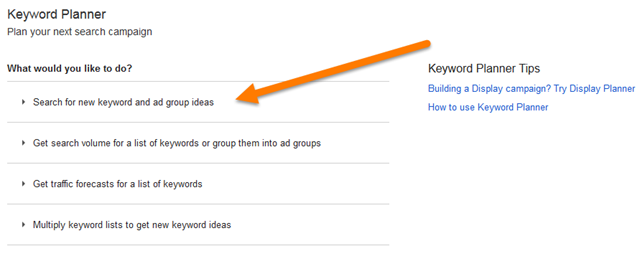
Click on “Search for new keyword and ad group ideas.”
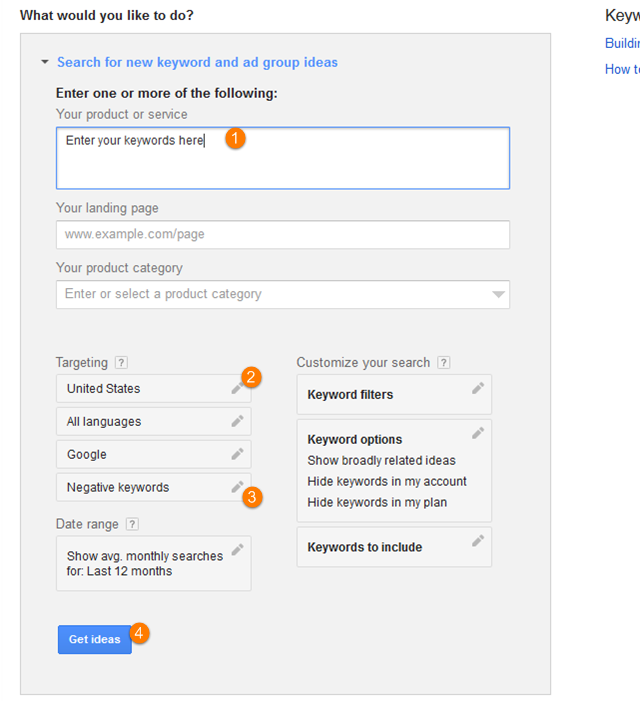
- In “Enter one or more of the following:” write out all of the keywords you brainstormed earlier in this chapter within your industry or niche.
- If you are working on a local scale, click the pencil icon and remove “United States.” Enter your city and/or state.
- If your target keywords are synonymous with something unrelated then enter the unrelated terms here. For example, if you sell ram for a computer you would want to exclude Dodge Ram and the animal ram. You would enter “Dodge”, “1500”, “truck”, “animal,” “zoo,” and other possible words in this field. This won’t apply to most businesses, but if the results show you a lot of synonyms this is where they can be filtered.
- Click “Get ideas” to start searching.
You will land on a page with two tabs and a bunch of data. Let’s dissect the page.
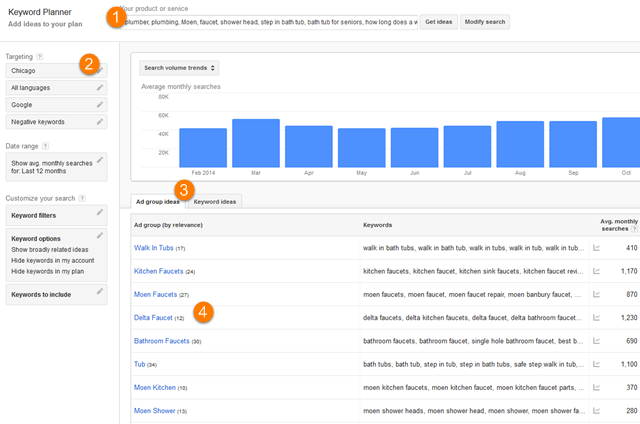
- These are the keywords you entered. You can add or remove keywords here. Make sure to use a comma between each keyword.
- These are all the settings for the search. You can edit them directly on this screen.
- Here are the two tabs. The Ad group ideas tab has keywords grouped by topic, which is helpful for finding additional keywords around a larger topic. Keyword ideas is discussed below.
- Here are the keywords, sorted into groups. Click on each one to see the keywords in that particular group. This also brings you to a page where you can create a list of keywords by clicking the arrow on the right hand side of the page. When finished, click the arrow below “Ad group” title.
Clicking the “Keyword Ideas” tab brings you here:
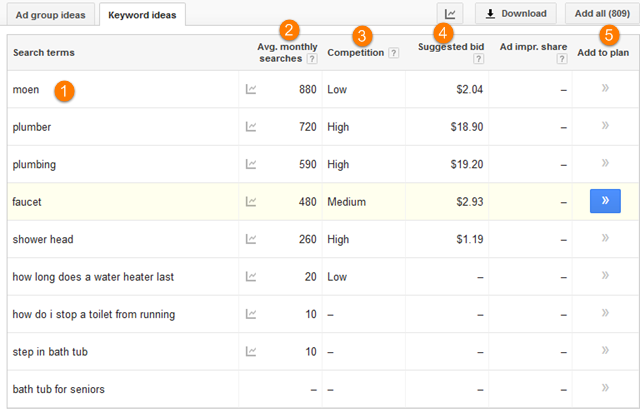
- Keywords. “Search terms” are the words you entered, and “Keyword (by relevance)” are keywords that Google considers similar to your search terms.
- Average monthly searches. These are mainly averages. Keywords with “-” have little to no searches per month.
- Competition. This has nothing to do with SEO, although many people think it does. It is simply an analysis of the PPC competition. Typically, if competition is “high” it means that it has a high conversion rate, which is why so many people are competing.
- Suggested bid. This is the recommended bid. Typically, a higher number means that it’s a more valuable keyword. However, there are a number of additional exceptions so don’t just judge by this number.
- Add to plan. By clicking this arrow, you add the keyword to your list of keywords. This is simply an easy way to remember what words you want to target.
Take some time right now to add a number of keywords to your list. Even if they don’t have any searches, that is okay. The goal right now is to create a decent number of keywords that you can draw from later. In addition, if you’re reading through these terms and you find common questions, write them down so you can have those keywords on your radar as well.
Now that you have a list of keywords (we recommend at least 30) it’s time to export them and save them to your computer. Remember, the more keywords you have, the more ideas you will have for content.
Click the “Download plan” button. When the window pops up, leave everything as is, but change “File format” to “Excel CSV” and click “Download.”
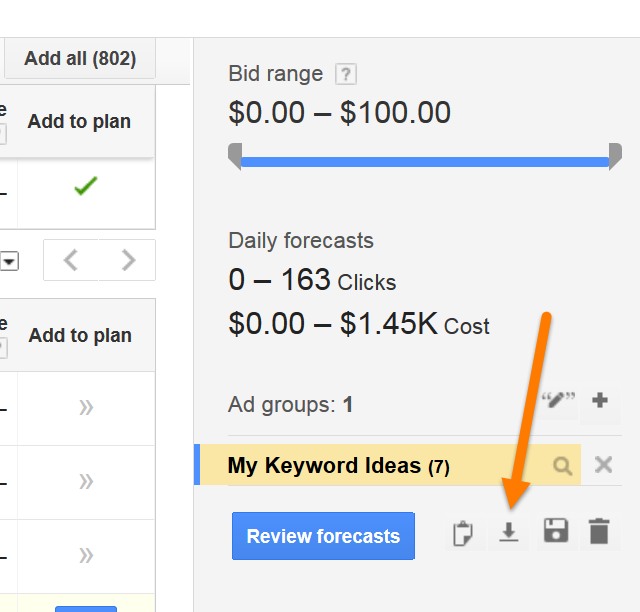
Now that you’ve downloaded your list you can “clean it up.” You can delete columns A, C, D, E, G and I. You can also delete the blank rows above your keywords. When you are done it should look like this:
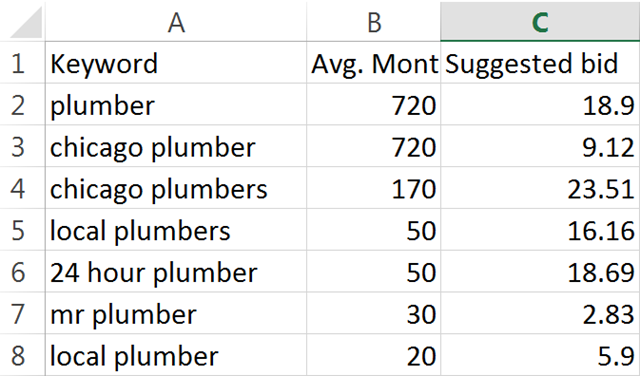
I have my keywords. What now?
You’ve met your objective in this chapter of understanding keyword research and generating a list of content-specific keywords for your website.
Now that you have these keywords, you can think about what content you can create around those terms. We recommend taking a day or so to brainstorm ideas these keywords will spark in your mind.
The next step will be to create the content plan! Let your mind flow while you are going through your daily activities and jot down ideas that come to mind.
We’ll see you in the next chapter!