WordPress.com vs. WordPress.org
When you think of WordPress do you think of the .com or the .org version? Did you even know there was a difference?
If you are new to WordPress, you probably think of the .com version like I did. However, there is a second version that may be better for your business.

Your objective in this chapter is to understand the difference between a WordPress.com and a WordPress.org site, and determine which one may be a better fit for your site.
WordPress.com vs. WordPress.org

There are three pieces that you will need to understand in this article: WordPress framework, WordPress.com and WordPress.org. First let’s look at the framework.
WordPress framework
Before WordPress, most websites were built by coders and developers. They would either write the code for a website “by hand” or use a tool like Dreamweaver to build a website.
For people that did not have a solid understanding of html coding, there was little chance of them putting up a decent looking website on their own. Organizations began to build tools referred to as a “CMS” which stands for content management system. These would make it easier for non-developers to build websites. WordPress is a great example of a CMS. By using a CMS people with little or no understanding of coding could build a site that looked professional and visually appealing.
WordPress.com
One of the ways people could use WordPress was by signing up for a free account at WordPress.com.
Within minutes of signing up, people could have a live website! It quickly became very popular with the blogging world, and to a lesser extent, small businesses. People loved that they didn’t have to pay anything and yet were able to get a site online.
The downside, from a business perspective, was that the URL was a sub-domain on WordPress.com. For example if our site was on the .com version it would be something like orangefox.wordpress.com.
There is nothing wrong with that domain, except that it isn’t as professional. This is where WordPress.org enters into the picture.
WordPress.org
On the .org version of the site you can download the WordPress framework and install it on your own hosting, which allows you to have a regular domain, not a sub-domain.
As time went on the .com version added the ability to have standard URLs (not on a sub domain) for a nominal fee and they added custom hosting so you could effectively have the .org version without having to purchase your own hosting account.
WordPress.com Pros and Cons
Pros
- Quick signup
- Free website
- Great way for new bloggers or businesses to try starting a website
Cons
Free Version:
- No additional plugins (an incredibly important feature in WordPress)
- No uploading a custom theme (there are, however, many free and paid themes available)
- Retain right to display ads on your site
- Ads displayed could be for your competitor, drawing away business from you
- You do not own and control the site (WordPress can suspend your account and you will lose your content. They state in their TOS that the main reasons they suspend accounts are because they are spam, link to spam, contain viruses, or contain threats. However, the term spam is very broad and many services consider self promotion to be spam.)
Paid Version:
- $99 a year or $299 a year option for the paid version.
- Paid version does allow you to remove ads, add a custom domain, increase storage space, and access additional customer support; however, it does not allow you to use plugins or custom themes
- WordPress owns your content
- There is not much information regarding shutting down paid accounts for violating their TOS. (We believe they will not shut down a paid account as easily but it’s still a possibility).
WordPress.org Pros and Cons
Pros
- More flexibility and customization options
- You can change anything about the website
- Many Fortune 500 companies use WordPress framework for websites (with heavy customization)
- You own your content
- You can post whatever content you like. (You run the risk of a hosting company shutting down your account, although this is extremely rare and typically because you have a malicious site).
- You can create a full backup. (If you have issues you can take your backup to another hosting company and be back online in a few hours).
Cons
- There isn’t a way to build the site for free (You will need to purchase the URL and hosting; however, this can sometimes be done for less than $100 or even $50 a year).
- Setup time takes longer for new users. (See our helpful guide to help make this as easy as possible).
Which One Should I Choose?
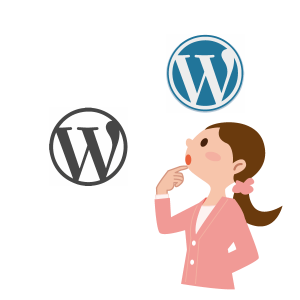 We strongly recommend WordPress.org to business owners. We do so because this way ensures you own your content and you are not required to stick with any one service. The sacrifice you make in setup time and cost is worth it to prevent the possibility of losing your hard work with the .com version. The only exception we see to this rule is if you are primarily selling products such as those on Etsy and your website is simply a side project, not the face of your business.
We strongly recommend WordPress.org to business owners. We do so because this way ensures you own your content and you are not required to stick with any one service. The sacrifice you make in setup time and cost is worth it to prevent the possibility of losing your hard work with the .com version. The only exception we see to this rule is if you are primarily selling products such as those on Etsy and your website is simply a side project, not the face of your business.
Note: Consider having the same domain at both WordPress.com and WordPress.org. It will require additional time to create different content for each, but it can help boost your rankings by linking your WordPress.com site to your WordPress.org site.
What If I’m Already on the .com Version?
That’s okay, you can move! There is a helpful tutorial on the WordPress website that shouldn’t take more than an hour or two to help you make the transition. You do, however, need to have your hosting a domain name already purchased before you can make this move.
Once you have migrated your site, be sure to create a backup immediately and add a security plugin (free standing WordPress sites are a target for many hackers).
You’ve met your objective in this chapter of understanding the difference between a WordPress.com and a WordPress.org site, and determining which one is better fit for your site.
Let’s keep working through setting up your website!